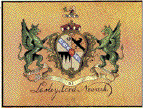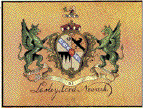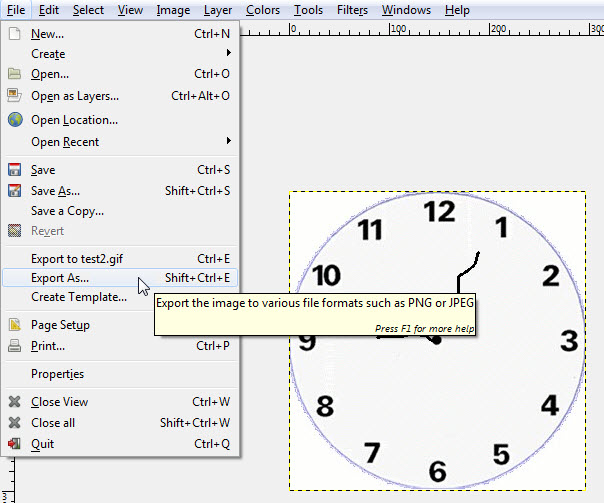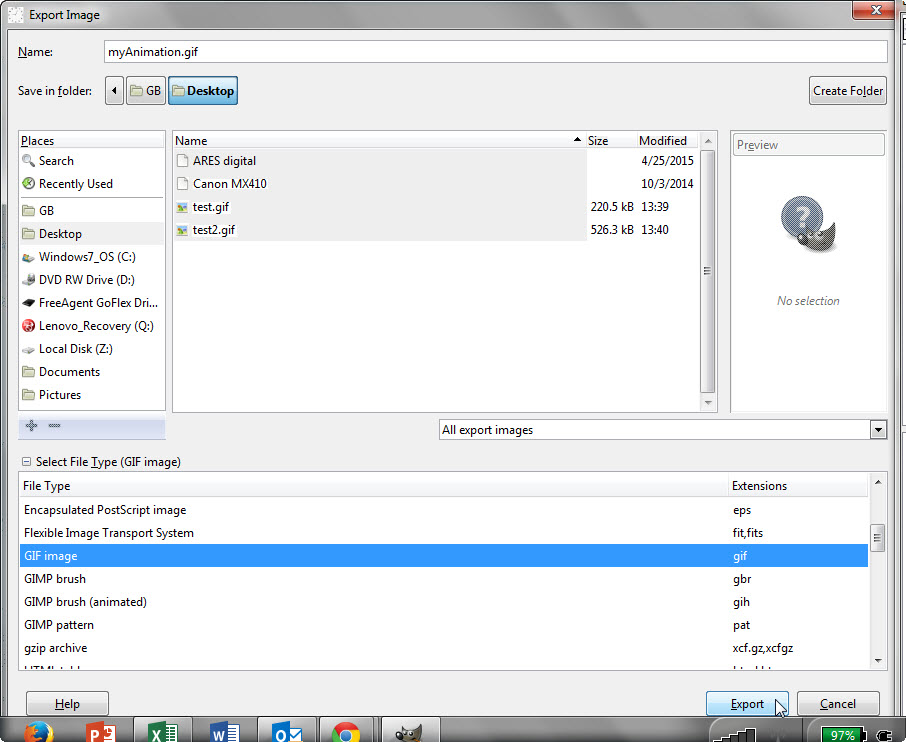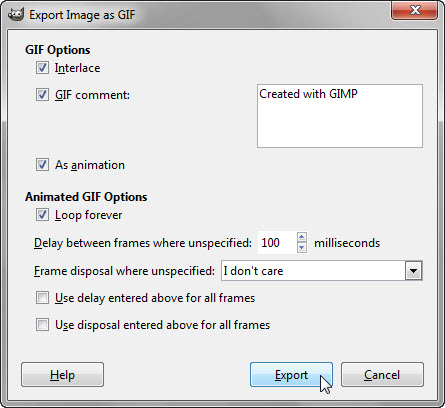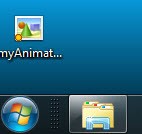ECOMP 6016 Online
Teaching and Learning with Multimedia
Dr. George Blakeslee
Task 041b Animation (Cel) using GIF89a Standard
**ALL users -
Install GIMP on your computer and follow the instructions given below.
Post your Task 041b Animation as an attachment to a reply to the Task 041b Discussion Board thread.
GIMP is freeware for Image Processing and Animation (Cel Animation: GIF89a standard).
It can be downloaded from
http://www.gimp.org/downloads/
Click on the following link for a video tutorial showing how to use GIMP to create an animation (3:18 minutes)
http://www.screencast.com/t/GrgUXPpxSxx
This screencast is accurate for earlier versions of GIMP.
Newer versions require that you EXPORT an animation, rather than save it.
If you use the File > Save option AND do not have a GIF extension to choose when you get to that point in the save sequence, you will need to use the File > Export method that follows.
To save the animation, once you have the preview working, use the following steps:
1. Close the preview
2. Choose File > Export as ...
Lesley University, 29 Everett Street, Cambridge, Massachusetts, USA 02138-2790
(c) George Blakeslee All Rights Reserved
3. Type a name for the animation.
Choose the GIF extension
Click EXPORT button
4. Set the GIF EXPORT attributes.
Click the EXPORT button.
5. Verify the saved animation.
Navigate to the location where you saved the GIF animation.
Double Click the file (or highlight and choose OPEN).
The animation will open in a web browser.
6. The GIF animation file can now be pasted or inserted into any animation-capable application (i.e. web page, blog post, PowerPoint) just like any other image, except that it will be animated when viewed.