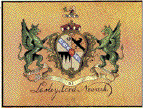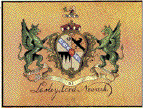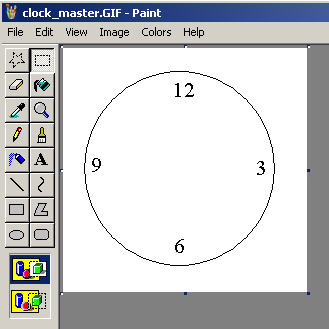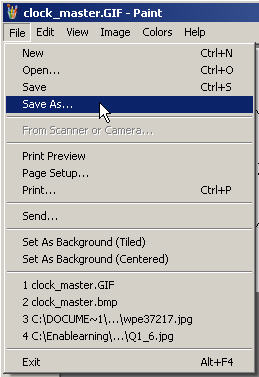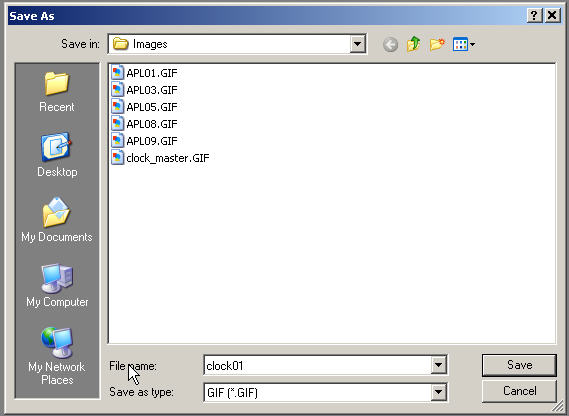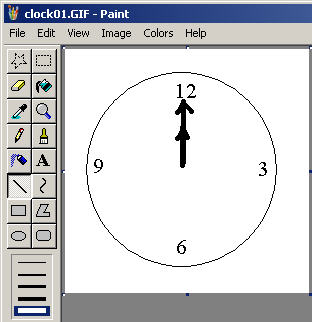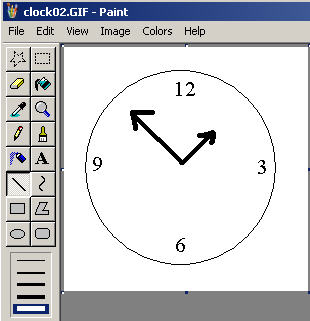ECOMP 6016 Online
Teaching and Learning with Multimedia
Dr. George Blakeslee
Task 041a Prepare Frames for Animated Drawing
Crazy Clock exercise
*** All Students
Preparation for main task 041b - Nothing to turn in for 041a
Use a Paint or Drawing Program:
A. Find and download internet ‘clock face’ image without hands
Goggle image search on "clock face" will locate many options
B. Right-click (PC) or Control-click (Mac) on image to bring up options to save internet image to your hard drive.
Save image as 'clock_master'. to a Task 041 folder on your desktop (very important for subsequent Task 041b)
C. Create animation cel (image) frames
1. Open ‘clock face’ image with Paint or Image Processing program
a. Save image as ‘clock01’
Use .GIF or .JPG format
b. Save image seven more times as sequential frames with name ‘clockNN’
(where NN is frame numbers 02, 03, …, 08)
2. Open ‘clock01’
a. draw an hour hand indicating some hour
b. draw a minute hand indicating some minute
c. Save changes with ‘Save > clock01'
B. Repeat step A-2 for each of images ‘clock02’ through ‘clock08’
1. For each image, draw different combinations of hour and minute hands
2. For each image, Save changes with ‘Save > clockNN’
(where NN is frame number 02, 03, …, 08)
Lesley University, 29 Everett Street, Cambridge, Massachusetts, USA 02138-2790
(c) George Blakeslee All Rights Reserved