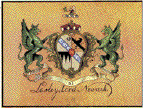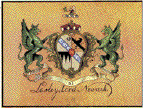Task 021 PC Screen Capture
** PC users -
Post your Task 021 Screen Capture as an attachment to a reply to the Task 021 - 023 Discussion Board thread.
Built-in Screen Capture Utility - Keystroke Commands
Any program will do.
Set its window size so that it does not cover the whole Desktop. In other words, make sure you can see the Desktop around the edges.
II. Capture
2.1a Desktop (Whole Screen)
1. Press Print Screen (Prt Scn) key
2. Image of entire Desktop is placed on the clipboard.
3. Open a new Word document
4. Edit > Paste to place screen capture of Desktop in Word
2.1b Active Window
1. Click on the Application title bar to make the Word document the active program
2. Press Alt & Print Screen (Prt Scn) keys together.
3. The image of Active Application Window is placed on the clipboard.
4. Edit > Paste to place screen capture of Active Application Window in Word
5. File > Save As … to save Word document
name file: task_021_aaa (aaa = your initials)
I. Open an application
ECOMP 6016 Online
Teaching and Learning with Multimedia
Dr. George Blakeslee
Lesley University, 29 Everett Street, Cambridge, Massachusetts, USA 02138-2790
(c) George Blakeslee All Rights Reserved