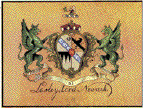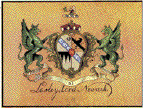ECOMP 6016 Online
Teaching and Learning with Multimedia
Dr. George Blakeslee
Task 021 Macintosh Screen Capture
** Mac users -
Post your Task 021 Screen Capture as an attachment to a reply to the Task 021 - 023 Discussion Board thread.
Capture Screen Image
2.1a Desktop (Whole Screen)
1. Show desired image on computer monitor display
2. Press appropriate key combination (shown above) to capture Whole Desktop
3. Image of selected screen is saved on hard drive as 'pictureNN' (where NN is a sequential number).
4. Open a new Word document
5. Insert > Picture > From File to locate and place screen capture of Whole Desktop in Word
2.1b Active Window
1. Click on the Application title bar to make the Word document the active program
2. Press appropriate key combination (shown above) to capture Active Application Window
3. Image of Active Application Window is saved on hard drive as 'pictureNN' (where NN is a sequential number).
4. Insert > Picture > From File to locate and place screen capture of Active Application Window in Word
5. File > Save As … to save Word document
name file: task2_1_aaa (aaa = your initials)
Lesley University, 29 Everett Street, Cambridge, Massachusetts, USA 02138-2790
(c) George Blakeslee All Rights Reserved