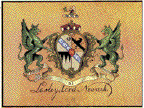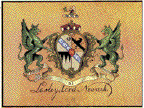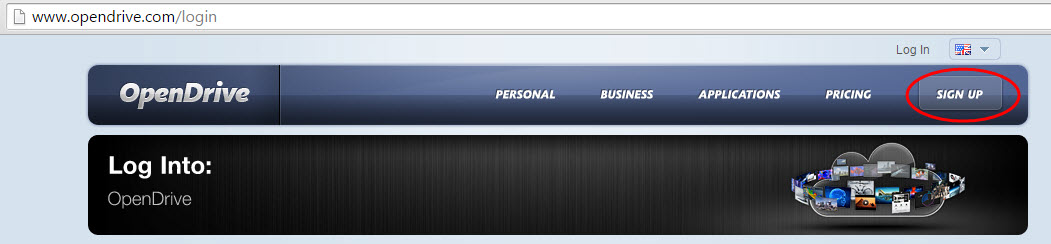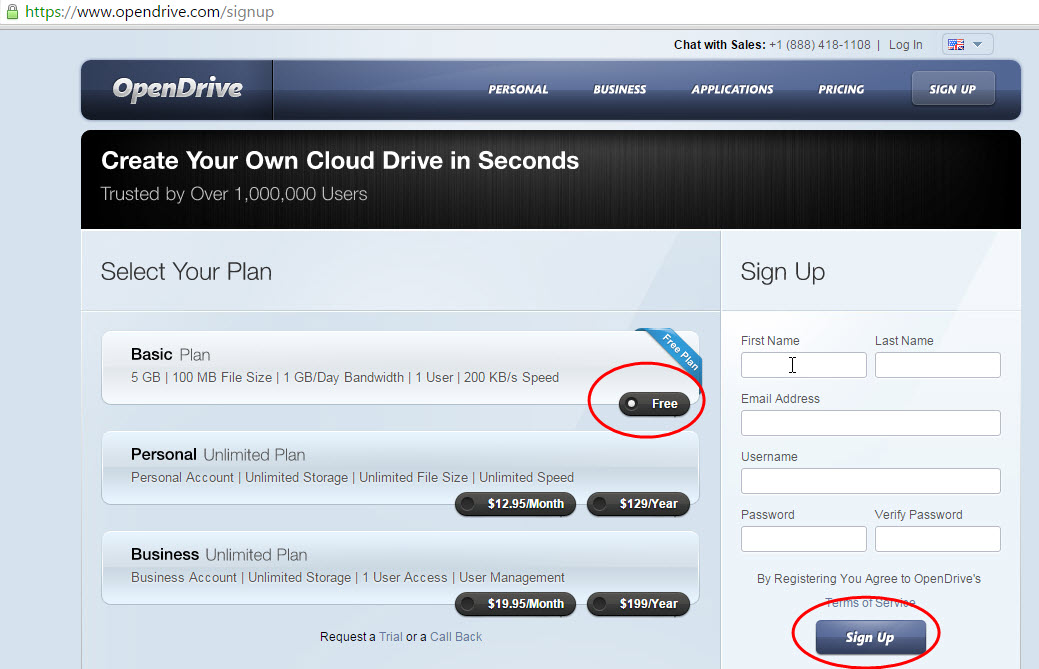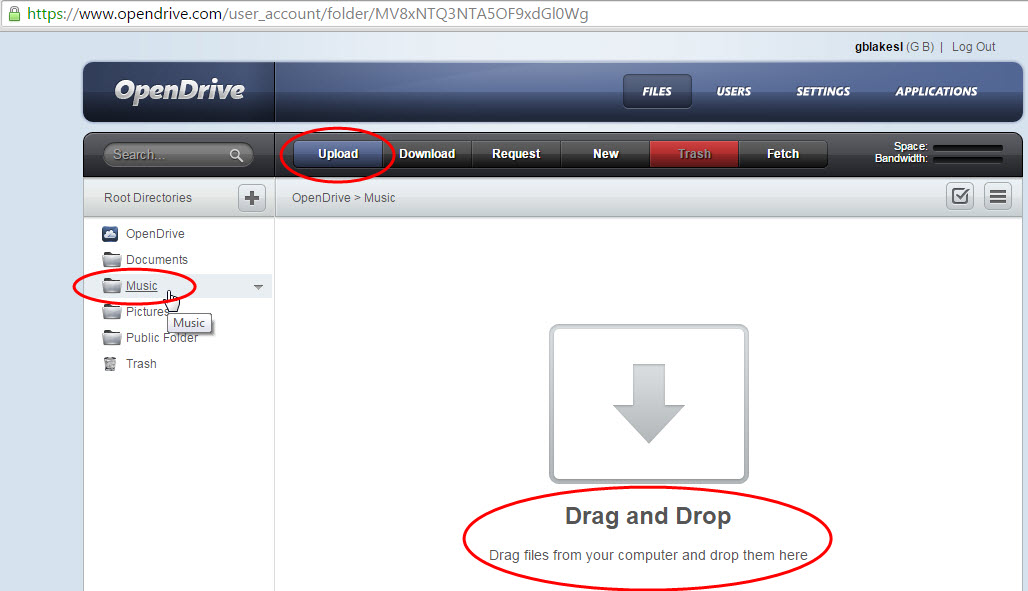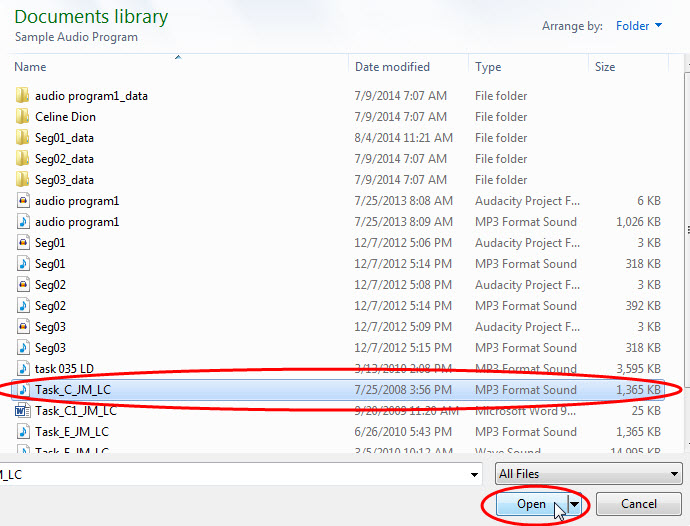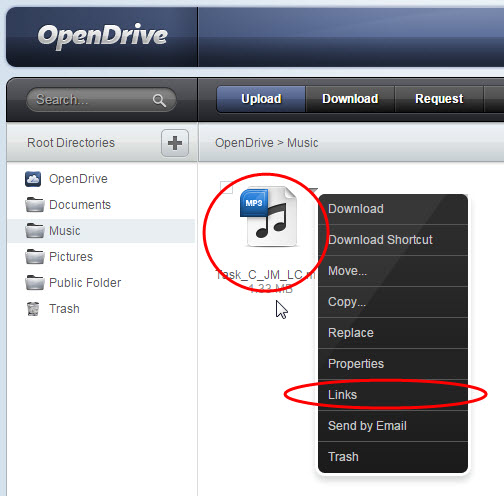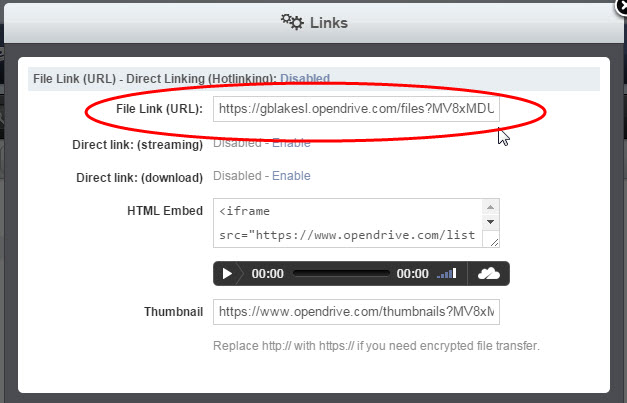ECOMP 6016 Online
Teaching and Learning with Multimedia
Dr. George Blakeslee
Task 037 Blog Audio Program (Task 036 MP3 document)
Attach or embed your Task 036 MP3 Audio Program to a blog post to create a Podcast.
Creating a Podcast on your blog is similar to creating the JING Tutorial presentation.
Basically you create an account on a web based file saving service, save your MP3 file in that location, and then paste or embed a link to the MP3 in a Blogger post.
This Youtube video demonstrates the process (D. Taylor - located source credit):
<https://www.youtube.com/watch?v=ePHSFPsk4ek>
1. Create an account on a web based file saving service.
I will use Opendrive.com.
Go to <https://www.opendrive.com/user_account> and click on Sign Up
2. Choose the free service, fill in the account information, and click on Sign Up
3. Your storage space and root folders dialog opens up.
4. Click on Music folder.
Drag and Drop your MP3, or use the Upload button
5. To use the Upload dialog, find and highlight your MP3 and click Open
6. The MP3 will appear in your Opendrive Music folder.
When it finishes uploading, right click on the file name and choose Links.
7. In the Links dialog, copy the File Link (URL).
8. Go to your Blog, create a new Post, and paste the File Link (URL) into the post to give Readers access to your MP3 Podcast.
My example https://od.lk/s/MV8xMDUxMjg3NDVf/Task_C_JM_LC.mp3
Lesley University, 29 Everett Street, Cambridge, Massachusetts, USA 02138-2790
(c) George Blakeslee All Rights Reserved